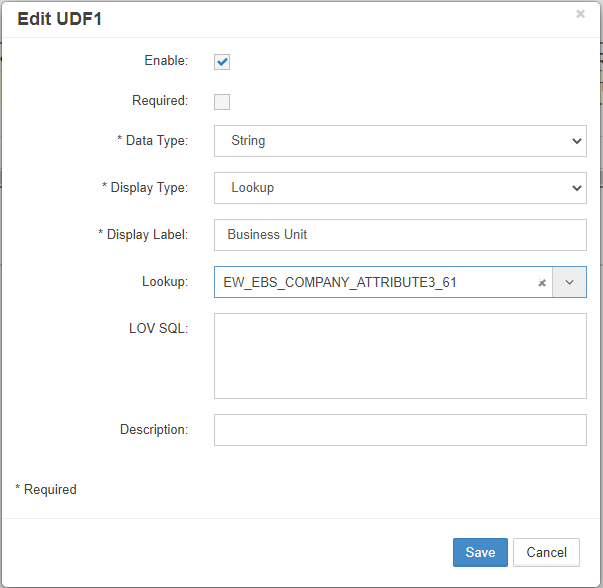Global Settings
Global Settings configure system-wide parameters that affect all users and applications in EPMware. These settings include email configuration, application URLs, and user-defined fields.
Accessing Global Settings
To access Global Settings:
- Navigate to Misc → Global
- The Global Settings page displays with multiple configuration tabs
Global Settings configuration interface
Email Settings
Email settings control how EPMware sends notifications, alerts, and system messages to users.
Configuration Fields
| Setting | Description | Required | Example |
|---|---|---|---|
| Append Fixed value for Email Subject (Prefix) | Prefix to distinguish environment in email subjects | No | TEST, PROD, DEV |
| From Email Address | Sender address for all system emails | Yes | admin@epmware.com |
| Override Email Address | Redirect all emails to this address (for testing) | No | test@epmware.com |
Override Email Address
The Override Email Address is useful for: - Testing email functionality - Training environments - Development systems - Preventing emails to end users during testing
Application Settings
Application settings define core system parameters and URLs.
Configuration Options
| Setting | Description | Required | Example |
|---|---|---|---|
| EPMware Application URL | Full URL of the EPMware application | Yes | https://demo.epmwarecloud.com |
| Organization Name | Your company/organization name | No | Acme Corporation |
URL Format
Always include the full URL with protocol (https://) and do not include a trailing slash.
User Defined Fields (UDF)
User Defined Fields allow customization of EPMware to capture organization-specific information.
User Defined Fields configuration
Next Steps
After configuring Global Settings:
- Start required services
- Create workflows
- Set up deployments
- Test end-to-end process flow